Understanding the Fundamentals of Web Development: Event Loop, Callbacks, and Web Browser APIs
Introduction: Web development is a fascinating field that encompasses a diverse range of technologies and concepts. In this blog post, we'll delve into three fundamental concepts that are crucial for understanding how web applications work: the event loop, callbacks, and web browser APIs.
Event Loop: At the heart of every web application lies the event loop. The event loop is a fundamental concept in JavaScript, the language of the web. It is responsible for handling asynchronous operations and ensuring that the execution of code remains non-blocking.
When you write JavaScript code that performs asynchronous tasks such as fetching data from a server or waiting for user input, these tasks are queued in the event loop. The event loop continuously checks the queue for pending tasks and executes them one by one, ensuring that the application remains responsive and can handle multiple tasks concurrently.
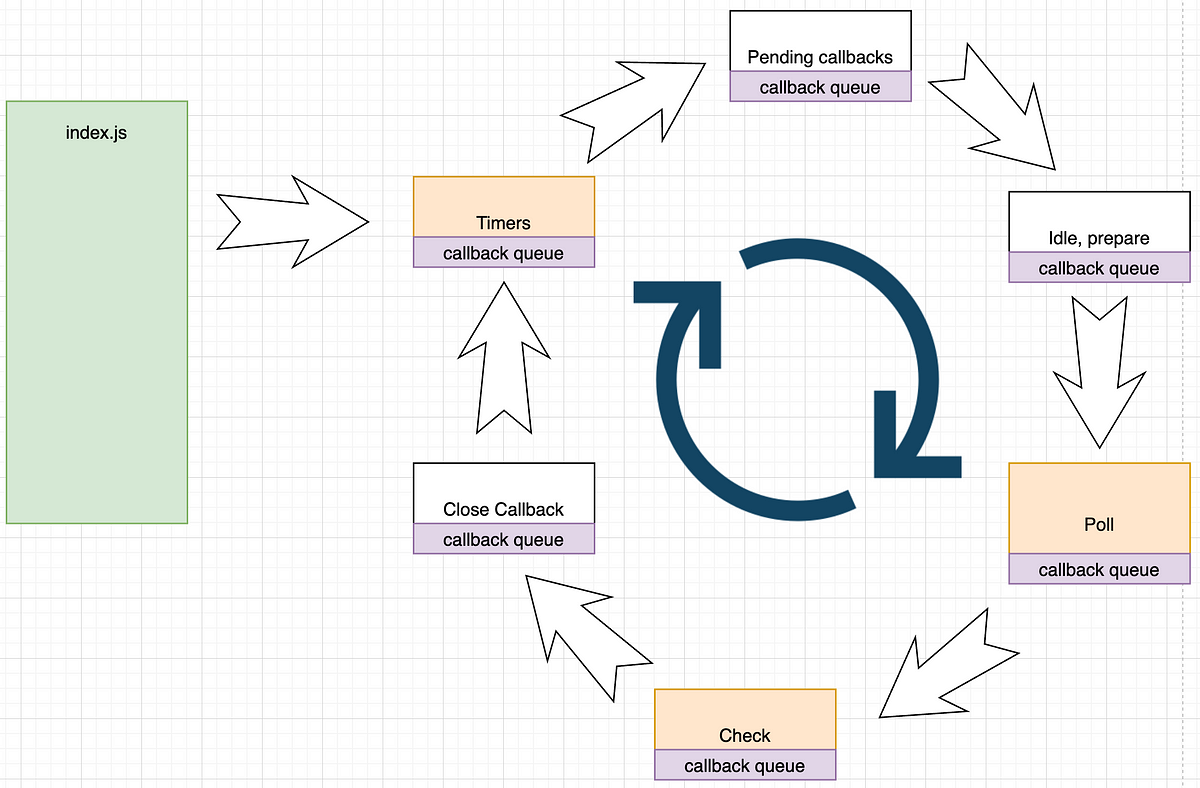
Understanding the event loop is essential for writing efficient and responsive web applications, as it governs how JavaScript code is executed in the browser environment.
Callbacks: Callbacks are a common mechanism used in JavaScript to handle asynchronous operations. A callback is simply a function that is passed as an argument to another function and is executed once the asynchronous task is complete.
const fs = require('fs')
fs.readFile('index.js', 'utf8', (err, data)=>{
// you can give your callback definition here and tell what happens
// after this reading of file is done
})
For example, when making an AJAX request to fetch data from a server, you typically provide a callback function that will be invoked once the data is received. This allows you to perform actions such as updating the UI with the fetched data or handling any errors that may occur during the request.
Callbacks are very common in JavaScript programming and are essential for working with asynchronous code effectively. However, they can sometimes lead to callback hell, a situation where deeply nested callback functions can make code difficult to read and maintain.
Web Browser APIs: Web browser APIs are sets of functions and objects provided by web browsers that allow developers to interact with various aspects of the browser and the web platform. These APIs provide developers with access to features such as DOM manipulation, HTTP requests, local storage, geolocation, and more.
For example, the DOM API allows developers to manipulate the structure and content of web pages dynamically, while the XMLHttpRequest API enables making asynchronous HTTP requests from the browser.
Web browser APIs empower developers to create powerful and interactive web applications that can leverage the capabilities of modern web browsers. Understanding these APIs is essential for building web applications that provide a rich and engaging user experience.
Conclusion: In this blog post, we've explored three fundamental concepts in web development: the event loop, callbacks, and web browser APIs. By understanding how the event loop governs the execution of JavaScript code, how callbacks are used to handle asynchronous operations, and how web browser APIs provide access to browser features, developers can build responsive, feature-rich web applications that leverage the full potential of the web platform.